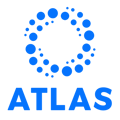Follow the detailed steps below to register your business for Atlas Direct Tips.
1. Click the following link: https://tips.atlasrms.com/register

2. Create your business account by entering in your chosen login credentials.
We recommend using your business email address.

3. Select "Register".
Once you've hit register Atlas will send an activation link to the email address you entered above. Navigate to this email and click the link.

4. Select "Add new location".
Once you've clicked the link in your inbox you will be brought to your new Atlas Account where you will add your location.

5. Fill out all required information.
Ensure to use your legal business name where specified.
"Location nickname" would be your operating name if different. This is will also be what the name of your location will appear as in your Atlas Direct Tips platform.
Note: Do Not Select "Allow simple onboarding" unless specifically instructed

6. Select "Continue".

7. Review Terms of Service and select "Accept".
As an owner this stipulates that you are NOT in control of tips and acts as one of many pieces of proof we could use to show you are now on a direct tip model.

8. Select "Begin Location Setup"

9. Select "Atlas Float".

10. Fill in "Average weekly tip amount".
Your total Atlas Float should equal roughly half of your average weekly tips.
*Atlas Float is an emergency fund only and is not used in daily money movement between the business account and the tip committee account. It ensures we can always draw when there is a surplus of tips or on holidays while remaining compliant in moving money to the tip committee at the end of each shift!

11. Select "Update".

12. Completing Business Information.

13. Selecting "Business Type".
Select "Medical or legal corporation" as outlined in the screenshot below.

14. "Business Website" formatting.
When entering in your business website ensure to add "https://" ahead of the website address.

15. Complete Ownership Information.

16. Submit Banking Information.
-
This account should be under the name entered into "Ownership Information"
-
You can find your banking info at the bottom of a void cheque or by visiting the direct deposit area of your mobile banking site.
-
Please ensure your transit number is 5 digits, Institution number is 3 digits and Account number is 7 digits.

17. Review PAD Agreement.

18. Select "Agree and Continue".
Once you've clicked Agree and Continue your account is set up! Please let us know once you have successfully set up your business by emailing support@atlasrms.com
We're happy to have you and your team join Atlas Direct Tips and look forward to reimagining hospitality together!