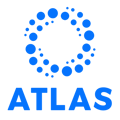FAQ for Atlas Direct Tips Employees!
How do I get my tips?
Atlas sends you your tips via e-transfer, to whatever email address you designate during your account setup. If you’ve enabled auto-deposit with your bank, the tips will be deposited directly into your account! Otherwise, you’ll receive a pass-code alongside your e-transfer; use that code to access your tips.
At any time, you are able to change your e-transfer email inside of Atlas by logging in and accessing your profile.
Important Notes:
E-transfers are sent via our banking partner, AptPay.
We recommend enabling auto-deposit with your bank for a seamless experience.
If you choose not to set up an auto-deposit, you’ll receive an email from AptPay with a password to complete the e-transfer.
If you have more questions? Please contact support@atlasrms.com.
What information does Atlas require from me?
Because Atlas pays tips via e-transfer, we don’t ask for any private banking details.
All we need is your full name, personal e-mail address and phone number.
(Don’t worry, we don’t have a newsletter.)
When do I get my tips?
The timing of your tip distribution is decided on by the group of employees in charge of your tips (sometimes called a Tip Committee.) This means that timing is unique to every business.
Atlas allows for flexible payment schedules, including daily, weekly, or bi-weekly distributions.
Reach out to your tip committee to find out which plan you are on.
Still not sure? Please contact support@atlasrms.com.
Can I see my tip history?
Yes, users can Log in to Atlas. Atlas provides transparent and detailed tip reports for every tip payout. These reports help you track your earnings and ensure transparency in tip distribution.
Simply log in to Atlas and click “Reports” on the top nav bar. From here you’ll be able to see reports for all the shifts you’ve earned tips for.
For more detailed steps, see:
Understanding Tip Reports - Atlas Tip Management
What if there's an issue with my tip payment?
Missing your e-transfer pass code?
-
Check your junk/spam folder.
-
These emails are sometimes stacked as a thread, with the e-transfer email and the email containing the code grouped together, making them easy to miss.
If you have any other trouble with your tip payments, log in to Atlas Tip Management and check your tip reports. If you’re sure you’re missing tips, contact our team support@atlasrms.com and we’ll be happy to help!
Does Atlas report my tips to the CRA?
No, Atlas does not report anything on the platform to the CRA.
Just like earning cash tips, it’s up to the individual to claim their tips as income at the end of the tax year.
Who can I contact if I have questions about Atlas Tip Management?
More questions? Feel free to reach out to our team directly at support@atlasrms.com.
Want to learn more about Atlas Tip Management? Visit https://www.atlasrms.com/tips