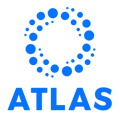For security purposes, these steps must be completed by the individual account owner
Step 1: Log into to your Atlas Direct Tips account.

Step 2: Click your initials in the top right corner, then click Edit profile
.jpeg?width=688&height=525&name=user_cropped_screenshot%20(1).jpeg)
Step 3: Click Edit Banking Info
.jpeg?width=688&height=525&name=user_cropped_screenshot%20(2).jpeg)
Step 4: Enter in your account login password and click Unlock
.jpeg?width=688&height=517&name=user_cropped_screenshot%20(3).jpeg)
Step 5: Click CHANGE EMAIL
.jpeg?width=688&height=517&name=user_cropped_screenshot%20(4).jpeg)
Step 6: Enter in the email address you wish to use for e-transfers in Email For Payments, then click Submit
❗Take extra care to ensure your email is spelled correctly. If your email is not entered correctly this could cause delay's in payment.
.jpeg?width=688&height=517&name=user_cropped_screenshot%20(5).jpeg)
You have successfully updated your Banking Info!